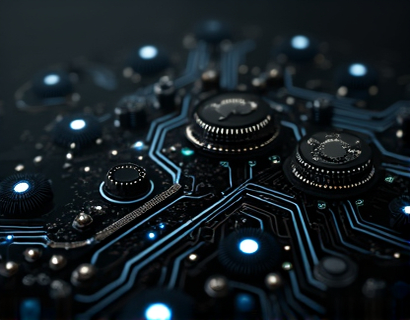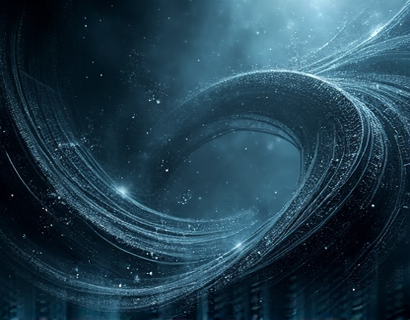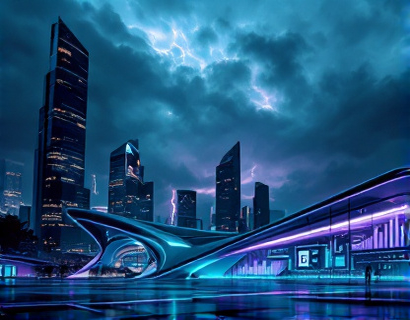Enhancing Text Document Collaboration Through Personalized Subdomain Links
In the digital age, efficient collaboration on text documents is crucial for both individual professionals and teams. A specialized platform has emerged to address the challenges of sharing and collaborating on TXT files, offering a streamlined solution through personalized subdomain links. This approach not only simplifies the sharing process but also significantly boosts productivity and team efficiency.
The core idea behind this platform is to provide users with a straightforward method to upload their TXT files and generate unique subdomain links for easy sharing. This method eliminates the complexities associated with traditional file-sharing methods, such as lengthy URLs, password protections, and version control issues. By leveraging personalized subdomains, users can share their documents with a simple and memorable link, making it accessible to anyone with the link, regardless of their technical expertise.
Benefits of Personalized Subdomain Links
One of the primary advantages of using personalized subdomain links for TXT document collaboration is the ease of sharing. Instead of dealing with long, convoluted URLs, users can create a short, customizable link that reflects the content of the document. For example, uploading a file named sample.txt would generate a link like document.example.customdomain/sample.txt. This format is not only user-friendly but also helps in maintaining an organized and professional appearance when sharing links.
Another significant benefit is the enhanced security and control over document access. Each personalized subdomain link can be shared selectively, ensuring that only intended recipients can access the file. This level of control is particularly valuable for sensitive documents, as it reduces the risk of unauthorized access or distribution. Additionally, the platform can implement features such as expiration dates for links, further enhancing security and ensuring that documents are only accessible for a limited time if needed.
Streamlining the Upload Process
The upload process on this platform is designed to be intuitive and user-friendly. Users simply need to navigate to the upload page, select their TXT file, and hit the upload button. The system then processes the file and generates a unique subdomain link almost instantaneously. This quick turnaround time is crucial for teams that require immediate access to documents for collaborative work.
Moreover, the platform supports bulk uploads, allowing users to upload multiple TXT files at once. This feature is particularly useful for projects that involve a large number of documents, saving time and reducing the administrative burden. Once the files are uploaded, users can manage them through a dashboard that provides options for organizing, sharing, and tracking document access.
Collaborative Features for Enhanced Productivity
Collaboration is at the heart of this platform, and it offers several features to facilitate seamless teamwork. One of the key features is real-time tracking of document access and modifications. Team members can see who has accessed the document and when, as well as any changes made to the file. This transparency helps in maintaining accountability and ensures that all team members are on the same page.
Another collaborative feature is the ability to comment and annotate directly within the document. Users can highlight specific sections, add notes, and discuss changes in real-time, all within the platform. This functionality eliminates the need for external communication tools and keeps all discussions and edits tied to the document itself, streamlining the collaboration process.
Integration with Existing Workflows
For tech-savvy professionals and collaborative teams, integration with existing workflows is essential. This platform offers APIs and plugins that can be integrated with popular productivity tools such as Slack, Microsoft Teams, and project management software like Asana and Trello. This integration allows for a seamless transition between different tools, ensuring that the document collaboration process fits smoothly into the existing workflow.
Additionally, the platform supports various file formats beyond TXT, including CSV, JSON, and Markdown. This versatility makes it a comprehensive solution for teams that work with multiple types of documents, further enhancing its utility and appeal.
User Experience and Accessibility
The user interface of the platform is designed with simplicity and accessibility in mind. The clean and intuitive design ensures that users of all technical backgrounds can navigate the site with ease. The platform is optimized for both desktop and mobile devices, making it accessible to users regardless of their preferred device.
For users who may need additional support, the platform provides comprehensive documentation and a help center with tutorials and FAQs. This resource ensures that users can quickly resolve any issues and make the most of the platform's features.
Case Studies and Real-World Applications
To illustrate the practical benefits of using personalized subdomain links for TXT document collaboration, consider a scenario involving a software development team. The team uses a TXT file to document their coding standards and best practices. By uploading the file to the platform and generating a personalized subdomain link, they can share it with new team members or external reviewers with ease. The link can be shared via email, embedded in project management tools, or even shared on collaboration platforms like GitHub.
Another example is a marketing agency that uses TXT files to store client briefings and campaign strategies. The agency can upload these files to the platform, generate unique links, and share them with clients for review. The clients can access the documents, provide feedback, and track changes all within the platform, ensuring a smooth and efficient collaboration process.
Security and Compliance
Security and compliance are paramount in any document collaboration platform, especially when dealing with sensitive information. This platform employs robust security measures to protect user data. Files are stored securely with encryption both in transit and at rest. Users can also set permissions for each link, controlling who can view or download the document. Additionally, the platform complies with industry standards such as GDPR and HIPAA, making it suitable for use in regulated industries.
Regular security audits and updates ensure that the platform remains protected against emerging threats. Users can have confidence that their documents are safe and that the platform adheres to the highest security standards.
Conclusion
In conclusion, the use of personalized subdomain links for TXT document collaboration offers a powerful and user-friendly solution for both individual professionals and collaborative teams. By simplifying the sharing process, enhancing security, and integrating seamlessly with existing workflows, this platform significantly boosts productivity and efficiency. Whether you are a tech-savvy professional or part of a collaborative team, this platform provides a reliable and effective way to manage and share your text documents.