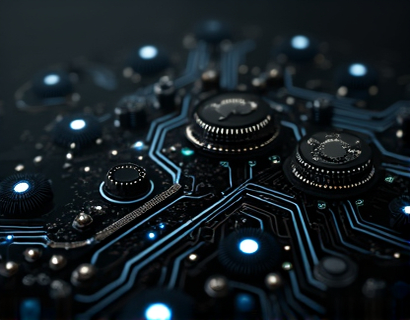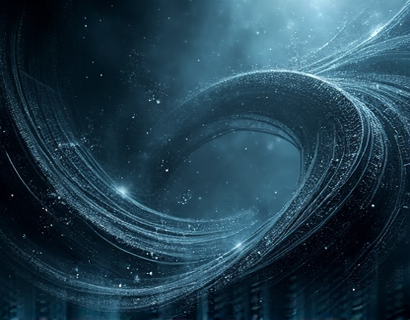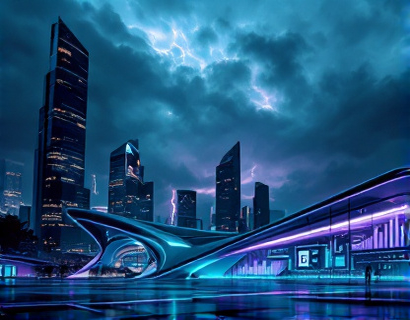Streamlining Text Document Collaboration with Personalized Subdomain Links
In the digital age, efficient collaboration on text documents is crucial for teams across various industries. Traditional methods of sharing files often lead to confusion, delays, and security concerns. A specialized platform for document collaboration simplifies the process by utilizing personalized subdomain links, thereby enhancing team productivity and ensuring seamless access to files. This article delves into the benefits and functionalities of such a platform, focusing on how it can revolutionize the way teams handle text document collaboration.
The core idea behind this platform is to provide a straightforward and secure method for uploading and sharing text files. By allowing users to upload their TXT files to a personalized subdomain, the platform generates an instant access link that can be easily shared with team members or clients. This approach eliminates the need for complex sharing methods, such as cloud storage links or email attachments, which can be cumbersome and prone to errors.
Benefits of Personalized Subdomain Links
One of the primary advantages of using personalized subdomain links for document collaboration is the enhanced security it provides. Each subdomain is unique to the user, reducing the risk of unauthorized access to sensitive files. This is particularly important for businesses handling confidential information, as it ensures that only those with the specific link can access the document.
Another significant benefit is the ease of use. Users do not need to create accounts or navigate through complicated interfaces to share their files. Simply upload the TXT document to the subdomain, and an instant access link is generated. This link can be shared via email, messaging apps, or any other communication channel, making the sharing process as simple as copying and pasting a URL.
User-Friendly Interface for Tech-Savvy Professionals
The platform is designed with tech-savvy professionals and collaborative teams in mind. The user interface is intuitive and straightforward, requiring minimal training to use effectively. Users can upload files in seconds, and the platform's clean design ensures that the focus remains on the documents rather than the sharing process.
For teams that frequently collaborate on text documents, the platform offers a consistent and reliable method for file sharing. The personalized subdomains can be easily remembered or bookmarked, allowing team members to access files quickly without the need to search for shared links or remember complex URLs.
Enhancing Workflow and Productivity
The streamlined approach to document collaboration significantly enhances workflow and productivity. By reducing the steps required to share and access files, teams can focus more on their core tasks rather than managing file sharing logistics. This efficiency gain translates into faster project turnaround times and improved overall performance.
Moreover, the platform supports version control, allowing multiple team members to work on the same document simultaneously without overwriting each other's changes. This feature is particularly valuable for collaborative writing projects or when multiple rounds of edits are necessary. The platform keeps track of different versions, ensuring that all changes are documented and easily revertible if needed.
Integration with Existing Tools and Workflows
One of the key strengths of this platform is its ability to integrate seamlessly with existing tools and workflows. Whether you are using project management software, communication platforms, or other productivity tools, the personalized subdomain links can be easily incorporated into your current setup. This compatibility ensures a smooth transition and minimizes disruption to established processes.
For example, team members can share the subdomain link directly within a project management tool or embed it in a shared document for easy access. This integration not only simplifies the sharing process but also keeps all relevant information in one place, further enhancing organization and collaboration.
Scalability and Flexibility
The platform is highly scalable, accommodating both small teams and large organizations with numerous collaborators. As the number of team members grows, the platform can handle increased traffic and file sharing without compromising performance. This scalability ensures that the solution remains effective and efficient, regardless of the team's size or complexity.
Flexibility is another key feature, as the platform supports various file formats beyond TXT, including DOCX, PDF, and other common document types. This versatility makes it a one-stop solution for all document collaboration needs, reducing the need for multiple specialized tools.
Security and Compliance
Security is a top priority for any document collaboration platform. The personalized subdomain approach ensures that files are stored securely and accessed only by those with the specific link. The platform employs robust encryption methods to protect data both in transit and at rest, providing peace of mind for users handling sensitive information.
Additionally, the platform complies with industry standards and regulations, such as GDPR and HIPAA, making it suitable for use in regulated industries. This compliance ensures that teams can collaborate confidently, knowing that their data is protected and handled in accordance with legal requirements.
Case Studies and Real-World Applications
To better understand the practical benefits of this platform, consider a few real-world applications. In a marketing agency, for instance, multiple team members may work on a single campaign document, requiring frequent updates and feedback. Using personalized subdomain links, each team member can access the latest version of the document without the risk of version conflicts or security breaches.
In an academic setting, researchers can collaborate on large text files containing extensive data and analysis. The platform's version control and sharing features ensure that all team members are working with the most up-to-date information, streamlining the research process and accelerating publication timelines.
For remote teams, the platform eliminates the challenges associated with time zone differences and varying work schedules. Team members can access and contribute to documents at their convenience, ensuring continuous progress and maintaining project momentum.
Best Practices for Effective Document Collaboration
To maximize the benefits of using personalized subdomain links for document collaboration, it is essential to follow best practices. First, clearly define the access permissions for each document to control who can view or edit the file. This helps maintain the integrity of the document and prevents unauthorized changes.
Second, use descriptive and organized subdomain names to make it easy for team members to locate and access the correct files. Avoid using generic names like "document1" and opt for names that reflect the content or project, such as "project-x-report-v1".
Third, establish a routine for updating and communicating changes to team members. Utilize the platform's version history to track modifications and notify relevant team members of new versions. This ensures that everyone is on the same page and reduces the risk of working with outdated information.
Conclusion
In conclusion, a specialized platform for text document collaboration using personalized subdomain links offers a robust and user-friendly solution for teams looking to streamline their workflow. By simplifying the sharing process, enhancing security, and integrating seamlessly with existing tools, this platform significantly boosts team productivity and efficiency. As organizations continue to embrace remote work and collaborative practices, such solutions will become increasingly essential for successful project execution.