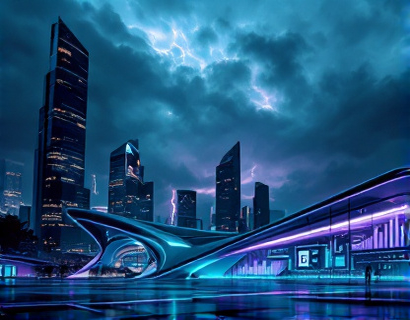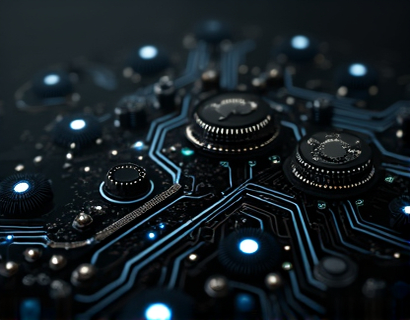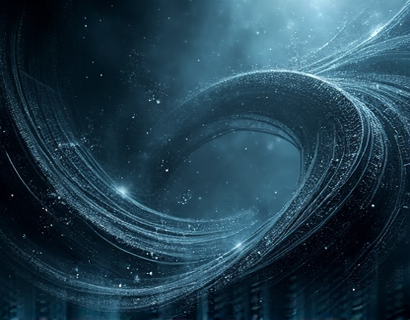Streamlining TXT Document Collaboration with Personalized Subdomain Links
In the fast-paced world of professional collaboration, efficient document sharing is crucial for maintaining productivity and ensuring seamless teamwork. For those handling text files, particularly TXT documents, traditional sharing methods can often lead to confusion, delays, and inefficiencies. This article delves into a specialized approach to streamline TXT document collaboration through the use of personalized subdomain links, enhancing the overall workflow and boosting team productivity.
The concept revolves around a platform that allows users to upload their TXT files to a unique subdomain, generating an instant access link that can be easily shared with team members or clients. This method simplifies the process of file distribution, making it more user-friendly and efficient compared to conventional sharing techniques. By leveraging personalized subdomains, users can avoid the clutter of multiple sharing links and provide a direct, straightforward path to their documents.
Benefits of Personalized Subdomain Links
One of the primary advantages of using personalized subdomain links for TXT file sharing is the enhanced accessibility it provides. When a user uploads a file to the platform, a unique subdomain link is generated, such as document.name.subdomain.for-sharing. This link can be shared via email, messaging apps, or any other communication channel, ensuring that recipients have a direct and unobstructed path to the file.
Another significant benefit is the reduction in sharing complexities. Traditional methods often involve sending files through multiple layers of email, attaching files to multiple messages, or using external sharing services with their own set of limitations. Personalized subdomain links eliminate these hurdles, allowing for immediate access to the document without the need for additional login credentials or platform navigations.
User-Friendly Interface
The platform is designed with the user in mind, offering an intuitive and straightforward interface. Uploading a TXT file is as simple as navigating to the upload section, selecting the file from the device, and confirming the upload. Once the file is uploaded, the system automatically generates a personalized subdomain link, which is displayed for immediate sharing.
The simplicity of this process ensures that even tech-novice users can quickly adapt and benefit from the service. The platform's user-friendly design minimizes the learning curve, allowing teams to focus on collaboration rather than grappling with complex sharing mechanisms.
Enhanced Collaboration and Workflow
By streamlining the file sharing process, the platform significantly enhances collaboration among team members. When a team member receives a personalized subdomain link, they can access the document directly, without the need to search for it in multiple email threads or external services. This direct access leads to faster review times, quicker feedback, and a more efficient workflow.
Moreover, the platform can integrate with existing project management tools and collaboration software, further enhancing the overall workflow. This integration ensures that TXT documents are not isolated entities but are seamlessly incorporated into the broader project context, allowing for better tracking and management of document versions and changes.
Boosting Team Productivity
The time saved through simplified file sharing directly translates to increased productivity. Team members no longer waste time navigating through layers of shared files or dealing with broken links. The instant access provided by personalized subdomain links ensures that everyone is always working with the most up-to-date version of the document, reducing the risk of miscommunication and errors.
Additionally, the platform can track access and usage statistics, providing valuable insights into how the document is being used within the team. This data can help identify bottlenecks in the workflow and inform decisions on how to further optimize document sharing and collaboration processes.
Security and Privacy Considerations
While convenience is a key advantage, security and privacy are paramount in any document sharing solution. The platform employs robust security measures to protect uploaded files, ensuring that only authorized users with the personalized subdomain link can access the document. This approach minimizes the risk of unauthorized access and data breaches.
Furthermore, the platform can offer options for setting permissions, such as read-only access or download restrictions, allowing users to control who can view or modify the document. This level of control is essential for maintaining the integrity and confidentiality of sensitive information.
Scalability and Flexibility
The platform is designed to scale with the needs of the user, whether they are an individual working on personal projects or a large organization managing numerous documents. The ability to handle a high volume of uploads and generate multiple personalized subdomain links without performance degradation ensures that the solution remains effective as the user's requirements grow.
Flexibility is another key feature, as the platform supports various file sizes and types, though it specializes in TXT files. This focus on a specific file type allows for optimized performance and better handling of text-based documents, ensuring that the files remain intact and readable when shared.
Integration with Existing Tools
To further enhance the collaboration experience, the platform can integrate with popular productivity and project management tools. This integration allows for a seamless transition between different workflows, enabling users to upload TXT files directly from their preferred applications and share them through the personalized subdomain links.
For instance, users can set up automated workflows where new TXT files uploaded to a cloud storage service trigger the creation of a personalized subdomain link. This automation saves time and ensures that the document is immediately available for sharing, without manual intervention.
Case Study: Enhancing Collaboration in a Tech Team
To illustrate the practical benefits of using personalized subdomain links for TXT document collaboration, consider a tech development team working on a large-scale project. The team consists of multiple members, each responsible for different aspects of the project, and they frequently need to share and review TXT configuration files, code snippets, and documentation.
Prior to using the platform, the team relied on a combination of email attachments and cloud storage services, leading to a disorganized and time-consuming process. With the implementation of personalized subdomain links, the team can now upload their TXT files to a central location, generate unique links, and share them instantly with team members.
This change has resulted in a significant reduction in the time spent on file sharing and access, allowing the team to focus more on development and less on administrative tasks. The direct links also ensure that everyone is working with the latest version of the files, reducing the risk of version control issues.
Conclusion
In conclusion, personalized subdomain links offer a powerful solution for streamlining TXT document collaboration. By providing a direct, secure, and user-friendly method for sharing files, this approach enhances team productivity and workflow efficiency. Whether you are an individual developer, a small team, or a large organization, implementing personalized subdomain links can transform the way you handle TXT document sharing, leading to a more cohesive and productive collaboration environment.