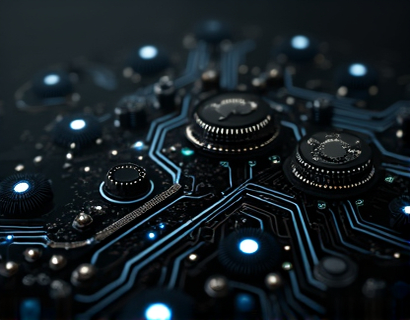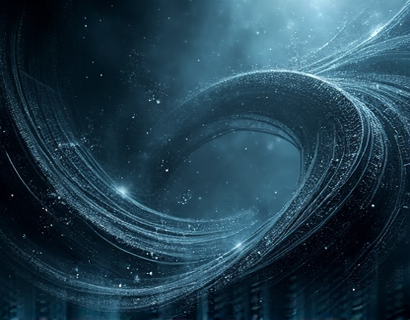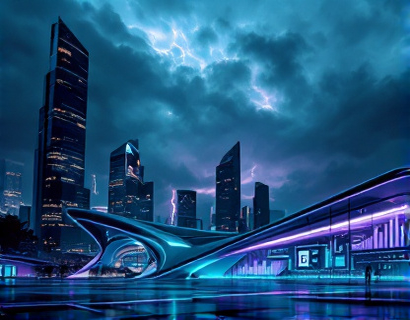Streamlining Text Document Collaboration with Personalized Subdomain Links
In the digital age, efficient collaboration on text documents is crucial for both individual professionals and teams. Traditional methods of sharing files often lead to cluttered email inboxes, version control issues, and security concerns. A specialized platform that offers personalized subdomain links for text document collaboration can significantly enhance productivity and streamline workflows. This approach not only simplifies file sharing but also ensures that documents are easily accessible and manageable.
The core idea behind this solution is to provide users with a dedicated subdomain for uploading and sharing their TXT files. When a user uploads a file, the platform generates a unique subdomain link, such as document.example.com/sample.txt, which can be shared with collaborators. This method eliminates the need for lengthy email threads, external storage services, or complex sharing protocols. The simplicity and directness of using a personalized subdomain make it an attractive option for tech-savvy professionals and collaborative teams.
Benefits of Personalized Subdomain Links
One of the primary advantages of using personalized subdomain links for TXT document collaboration is the enhanced security and control it provides. Unlike public cloud storage services, where files are accessible to anyone with the link, a personalized subdomain ensures that only those with the specific link can access the document. This reduces the risk of unauthorized access and data breaches.
Additionally, personalized subdomains offer a professional and brandable way to share files. Instead of using generic links from third-party services, users can create links that reflect their personal or team brand. For example, a team could use links like teamproject.example.com/report.txt, which not only looks more professional but also reinforces team identity.
User-Friendly Upload Process
The upload process for TXT files through a personalized subdomain is designed to be intuitive and straightforward. Users simply log in to the platform, select the file they wish to upload from their device, and choose the desired subdomain format. The platform then processes the upload and generates the unique subdomain link instantly.
This seamless process minimizes the time and effort required to share files. For instance, if a user has a file named sample.txt, after uploading it to the platform, the generated link would be sample.document.example.com/sample.txt. This link can be shared via email, messaging apps, or embedded in project management tools, making it easy to distribute to team members or clients.
Enhanced Collaboration and Version Control
Once the TXT file is shared via a personalized subdomain, collaborators can access and work on the document in real-time. This real-time collaboration feature is particularly beneficial for teams working on dynamic projects where updates and feedback are frequent. The platform can integrate with version control systems to track changes, allowing team members to see who made modifications and when.
Version control is crucial in collaborative environments to prevent overwriting important changes and to maintain a history of document evolution. With personalized subdomain links, each version of the document can be saved and accessed easily, ensuring that no valuable information is lost. This level of control and transparency fosters a more organized and efficient workflow.
Integration with Existing Tools and Workflows
One of the key strengths of using personalized subdomain links for TXT document collaboration is their compatibility with various existing tools and workflows. Users can integrate these links into their preferred project management software, such as Trello, Asana, or Jira, by adding the link as a comment or attachment. This integration ensures that the document is easily accessible within the context of ongoing projects.
Moreover, the platform can offer APIs and plugins to facilitate deeper integration with popular productivity tools. For example, users can set up automated workflows where new documents trigger notifications in Slack or Microsoft Teams, ensuring that all team members are informed and can start working on the document immediately.
Scalability and Flexibility
Whether you are an individual professional or part of a large organization, the personalized subdomain link system is scalable and flexible to meet different needs. Small teams can use it for simple file sharing, while larger organizations can leverage it for complex project management scenarios. The platform can handle a high volume of uploads and concurrent users, ensuring that performance remains consistent even under heavy load.
Flexibility is also key in terms of file types and sizes. While the focus is on TXT files, the platform can easily accommodate other document formats, such as DOCX, PDF, and CSV, by simply adjusting the file extension in the subdomain. This versatility makes it a one-stop solution for various document sharing needs.
User Experience and Accessibility
The user experience is designed to be intuitive and accessible, ensuring that users of all technical backgrounds can benefit from the platform. The interface is clean and straightforward, with clear instructions and minimal steps required to upload and share files. This user-friendly design reduces the learning curve and encourages adoption among users who may be hesitant to try new tools.
Accessibility is another important aspect. The platform ensures that its services are available on multiple devices, including desktops, laptops, tablets, and smartphones. Users can upload and share files seamlessly across different environments, making it convenient to work on the go or from the office.
Security Measures
Security is a top priority for any document collaboration platform. The use of personalized subdomain links inherently provides a layer of security by limiting access to authorized users. Additionally, the platform can implement advanced security features such as two-factor authentication, file encryption, and access controls to further protect sensitive information.
Users can also set expiration dates for their links, ensuring that shared documents are only accessible for a limited time. This feature is particularly useful for temporary collaborations or when sharing documents with external parties who do not require long-term access. By combining these security measures, the platform ensures that user data remains safe and confidential.
Case Studies and Real-World Applications
To illustrate the practical benefits of using personalized subdomain links for TXT document collaboration, consider a few real-world scenarios. In a marketing agency, a team of writers and designers work on a campaign document that requires frequent updates. By using a personalized subdomain, they can upload the initial document and share the link with all team members. As the project progresses, each update generates a new version, and the latest link is automatically distributed to the team via a project management tool.
In another scenario, a research institution needs to share large datasets in TXT format among multiple researchers. Using personalized subdomains, they can upload the files and share the links with collaborators worldwide. The version control feature ensures that all researchers are working on the most up-to-date dataset, reducing the risk of errors and inconsistencies.
Conclusion
In conclusion, personalized subdomain links offer a robust and user-friendly solution for streamlining text document collaboration. By providing secure, brandable, and easy-to-share links, this approach enhances productivity and efficiency for both individual professionals and collaborative teams. The integration with existing tools, scalability, and strong security measures make it a valuable asset in today's digital workflow. As organizations continue to seek more efficient ways to collaborate, personalized subdomain links stand out as a practical and effective solution.