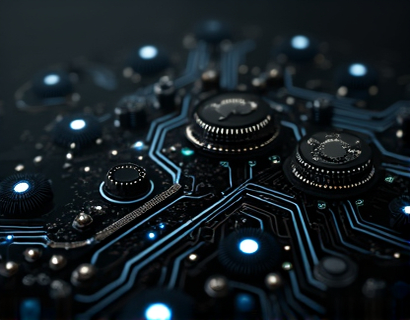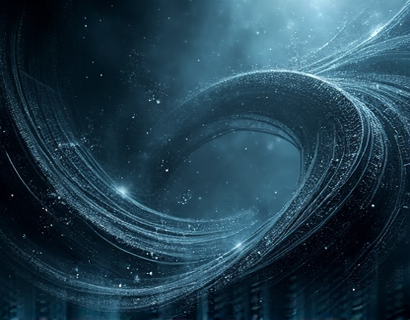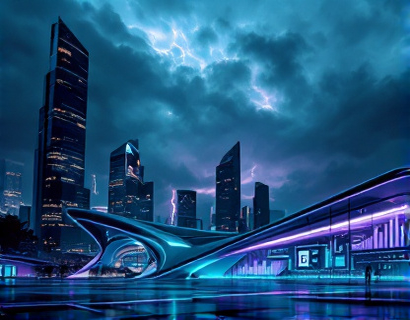Enhancing Text Document Collaboration Through Personalized Subdomain Links
In the digital age, efficient collaboration on text documents is crucial for productivity and success. Traditional methods of sharing files often lead to cluttered email inboxes, version control issues, and security concerns. A cutting-edge solution emerges, offering a streamlined approach to text document collaboration through personalized subdomain links. This innovative platform simplifies the process of sharing and working on text files, making it an essential tool for tech-savvy professionals and collaborative teams.
The core functionality of this platform revolves around the creation of unique subdomains for each user. When you upload a TXT file, the system generates a personalized subdomain link, such as document.name.subdomain, allowing you to share your file directly and securely. This method eliminates the need for lengthy email attachments or third-party sharing services, providing a more direct and efficient way to distribute files.
Benefits of Personalized Subdomain Links
One of the primary advantages of using personalized subdomain links is the enhanced security they offer. Unlike public sharing links that can be easily guessed or shared unintentionally, subdomains provide a private and controlled access point. This reduces the risk of unauthorized access and ensures that your documents remain confidential.
Additionally, personalized subdomains make file sharing more organized and manageable. Instead of sending multiple links or dealing with cluttered inboxes, users can share a single, dedicated link that directly points to their document. This streamlines the sharing process and ensures that recipients have immediate access to the file without any additional steps.
User-Friendly Interface for Seamless Uploads
The platform is designed with user experience in mind, featuring an intuitive interface that simplifies the upload process. To get started, users simply need to visit the website and select the "Upload" option. From there, they can browse their device and choose the TXT file they wish to share. Once the file is selected, the system automatically generates a unique subdomain link for instant access.
The simplicity of this process makes it accessible to users of all technical backgrounds. Even those who are not highly tech-savvy can easily navigate the platform and begin collaborating on their text documents without any hassle. This user-friendly design ensures that the focus remains on collaboration and productivity, rather than navigating complex software.
Instant Access and Easy Distribution
Generating a personalized subdomain link not only enhances security but also provides instant access to the shared file. Recipients can click on the link and view or download the document without needing to create an account or install any additional software. This immediate access point facilitates quick and efficient collaboration, allowing teams to get started on projects immediately.
Moreover, the platform supports easy distribution of files through various channels. Users can share their subdomain links via email, messaging apps, or even embed them in project management tools. This flexibility ensures that the file can be accessed from anywhere, at any time, making it an ideal solution for remote teams and distributed workforces.
Enhancing Team Collaboration
The true power of personalized subdomain links lies in their ability to enhance team collaboration. When multiple team members need access to the same document, the platform allows for easy sharing and permission management. Admins can control who has view-only access or who can edit the file, ensuring that changes are made by authorized personnel only.
This level of control is particularly beneficial for collaborative projects where multiple versions of a document may exist. By using subdomains, teams can maintain a clear and organized workflow, reducing the confusion that often comes with traditional sharing methods. Each team member can work on their version simultaneously, with changes automatically reflected in the shared document.
Version Control and History Tracking
Another significant advantage of using personalized subdomain links for document collaboration is the built-in version control and history tracking features. The platform keeps a record of all changes made to the document, allowing users to revert to previous versions if necessary. This functionality is invaluable for maintaining the integrity of the document and ensuring that no critical information is lost during the collaboration process.
Users can easily view the history of edits, see who made each change, and restore earlier versions if needed. This level of transparency and accountability fosters trust among team members and helps prevent conflicts over document modifications.
Integration with Existing Workflows
Integrating personalized subdomain links into existing workflows is seamless and straightforward. The platform supports various file formats, but the focus is on TXT files, making it particularly useful for teams that frequently work with plain text documents. Whether it's code files, notes, or data logs, the platform provides a reliable and efficient way to manage these files.
For teams already using cloud storage solutions or project management tools, the subdomain links can be easily integrated into their existing processes. The direct links can be shared within these platforms, ensuring a smooth transition and minimizing the need to switch between multiple tools.
Scalability and Flexibility
The platform is designed to scale with the needs of growing teams and organizations. As the number of collaborators increases, the system can handle a higher volume of subdomain links without compromising performance. This scalability ensures that the solution remains effective and efficient, regardless of the size of the project or team.
Flexibility is another key feature, as the platform accommodates various use cases. From small groups of freelancers to large corporate teams, the personalized subdomain links provide a consistent and reliable method for document sharing and collaboration. The adaptable nature of the platform makes it suitable for a wide range of industries and applications.
Security and Compliance
Security is a top priority for any document collaboration tool, and this platform does not compromise on this aspect. The use of personalized subdomains ensures that each file is stored securely and accessed through a unique, non-public URL. This setup minimizes the risk of unauthorized access and data breaches.
Additionally, the platform adheres to industry-standard security protocols and compliance requirements, making it suitable for organizations that handle sensitive information. Users can rest assured that their documents are protected, and their data remains confidential.
Case Studies and Real-World Applications
To better understand the practical benefits of personalized subdomain links, let's consider a few real-world scenarios. In a software development team, developers can share code snippets and documentation through subdomains, ensuring that everyone has access to the latest versions. This streamlines the development process and reduces the risk of working with outdated files.
In the academic realm, researchers can share large datasets and reports using subdomains, facilitating collaboration across different institutions. The secure and organized nature of the platform ensures that sensitive research data remains protected while still being accessible to authorized team members.
For marketing teams, sharing campaign materials and analytics reports becomes much simpler with personalized subdomains. Team members can quickly access and review the latest materials, making the collaboration process more efficient and effective.
Future Developments and Innovations
As the demand for seamless document collaboration continues to grow, the platform is poised for further advancements. Future updates may include enhanced collaboration features, such as real-time editing and commenting directly within the document. These innovations will further streamline the workflow and make the collaboration process even more intuitive.
Additionally, the platform may integrate with popular productivity tools and services, allowing for a more cohesive and integrated work environment. By staying at the forefront of technology, the platform ensures that users have access to the latest features and tools to enhance their productivity.
Conclusion
In conclusion, personalized subdomain links offer a revolutionary approach to text document collaboration. By providing a secure, user-friendly, and efficient method for sharing files, this platform addresses many of the challenges faced by tech-savvy professionals and collaborative teams. Whether you are working on a small project or managing a large-scale collaboration, the benefits of using personalized subdomains are clear. Embrace this innovative solution to elevate your document collaboration and boost overall team productivity.