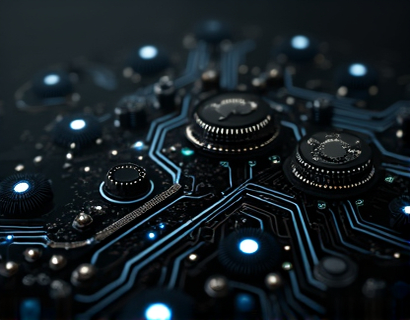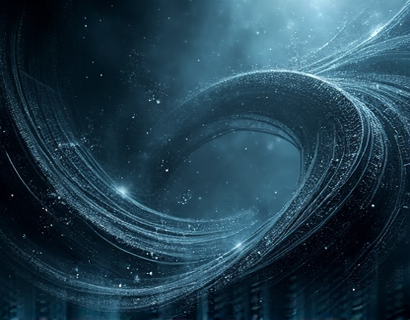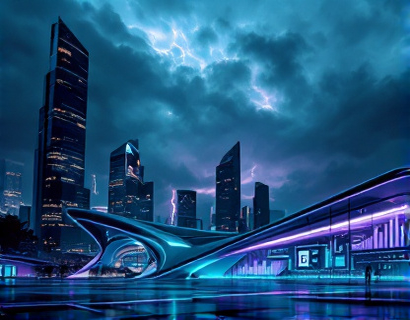Streamlining Text Document Collaboration with Personalized Subdomain Links
In the digital age, efficient collaboration on text documents is crucial for productivity and success. Traditional methods of sharing files often lead to confusion, delays, and security concerns. A specialized platform that offers personalized subdomain links for text document collaboration can significantly enhance the workflow for tech-savvy professionals and collaborative teams. This approach simplifies file sharing, boosts team efficiency, and ensures a seamless experience.
The core idea behind this solution is to provide a dedicated subdomain for each user or team, allowing them to upload and share their TXT files effortlessly. When a user uploads a file, the platform generates a unique subdomain link, such as document.example.com/sample.txt, which can be easily shared with collaborators. This method eliminates the need for complex sharing methods, embedding links in emails, or managing multiple sharing platforms.
Benefits of Personalized Subdomain Links
Personalized subdomain links offer several advantages over traditional file sharing methods. Firstly, they provide a professional and memorable URL that reflects the content's purpose. This makes it easier for recipients to remember and access the file without the risk of broken links or confusion caused by lengthy URLs.
Secondly, these subdomains enhance security. By using a dedicated domain for file sharing, the risk of phishing attacks and malicious links is reduced. Users can trust the link they receive, knowing it comes from a verified source. Additionally, the platform can implement robust security measures, such as SSL encryption and access controls, to protect the files from unauthorized access.
User-Friendly Upload Process
The upload process is designed to be intuitive and straightforward. Users simply need to visit the platform's website and navigate to the upload section. From there, they can select the TXT file they wish to share and upload it directly. The platform automatically generates a unique subdomain link for the uploaded file, which is immediately available for sharing.
This instant generation of sharing links saves time and reduces the likelihood of errors associated with manual link creation. Users can share the link via email, messaging apps, or any other communication channel, ensuring that collaborators have immediate access to the document.
Enhanced Collaboration Features
Beyond just providing a sharing link, the platform offers a range of features to enhance collaboration. Version control is a critical aspect, allowing multiple users to work on the same document simultaneously while keeping track of changes. Each revision is saved, and users can revert to previous versions if needed, ensuring that no valuable work is lost.
Commenting and annotation tools are also integrated, enabling team members to provide feedback directly within the document. This feature streamlines the review process and ensures that all comments are centralized, reducing the need for back-and-forth emails. Additionally, permission settings allow administrators to control who can view or edit the document, maintaining the integrity and confidentiality of the content.
Integration with Existing Workflows
One of the key benefits of this platform is its ability to integrate seamlessly with existing workflows. For tech-savvy professionals and collaborative teams already using various tools and platforms, this solution can be easily incorporated without disrupting current processes. The unique subdomain links can be shared through project management tools, cloud storage services, and other communication platforms, ensuring compatibility and ease of use.
For teams using Microsoft Office or Google Workspace, the platform can be particularly beneficial. Users can upload TXT files directly from these environments and share the generated subdomain links with their team members. This integration reduces the need to switch between multiple applications, saving time and increasing efficiency.
Scalability and Flexibility
The platform is designed to scale with the needs of the user or team. Whether you are an individual researcher, a small startup, or a large enterprise, the solution can accommodate varying levels of usage and collaboration requirements. The storage capacity is flexible, allowing users to upload and share files of different sizes without worrying about limitations.
Flexibility is also key in terms of file formats. While the focus is on TXT files, the platform can support other document formats as well. Users can upload and share documents in various formats, converting them to TXT if necessary, to ensure compatibility and ease of access for all collaborators.
Case Study: Enhancing Team Collaboration
Consider a scenario where a marketing team is working on a comprehensive campaign document. The document includes research data, strategic insights, and creative ideas, all formatted in a TXT file. Using the personalized subdomain link feature, the team leader uploads the file to the platform and shares the subdomain link with the team.
Each team member can access the document, provide feedback, and suggest edits directly within the platform. The version control feature ensures that all changes are tracked, and the team can revert to any previous version if needed. The commenting tool facilitates discussions around specific sections of the document, making the review process more efficient and collaborative.
By the end of the collaboration, the team has a polished and refined document, ready for implementation. The streamlined process has saved time, reduced confusion, and enhanced the overall quality of the final product.
Security and Compliance
Security is a paramount concern for any file sharing solution, especially when dealing with sensitive business documents. The platform employs industry-standard security measures to protect user data. All files are stored on secure servers with SSL encryption, ensuring that data is transmitted safely between the user's device and the platform's servers.
Additionally, the platform complies with various data protection regulations, such as GDPR and HIPAA, making it suitable for use in regulated industries. Users can rest assured that their files and the information contained within them are handled with the highest level of security and privacy.
Conclusion
In conclusion, a specialized platform that offers personalized subdomain links for text document collaboration can significantly improve the efficiency and effectiveness of team workflows. By providing a secure, user-friendly, and scalable solution, it addresses the common pain points associated with traditional file sharing methods. Whether you are a tech-savvy professional or part of a collaborative team, this approach can transform the way you handle text document sharing and collaboration.