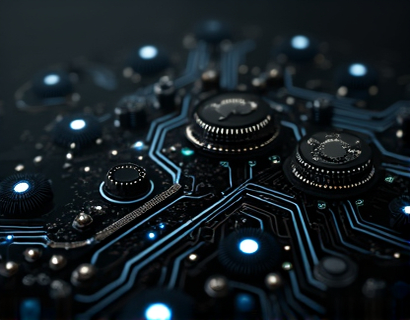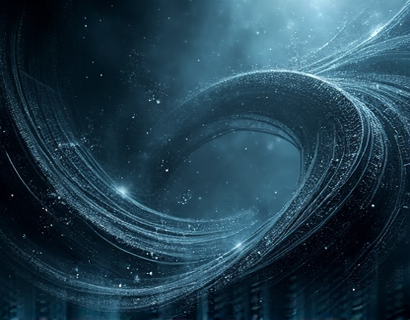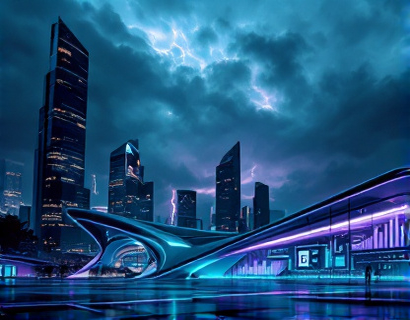Enhancing Text Document Collaboration Through Personalized Subdomain Links
In the digital age, efficient collaboration on text documents is crucial for both individual professionals and teams. A specialized platform has emerged to address the challenges of sharing and collaborating on TXT files, offering a streamlined solution through personalized subdomain links. This approach not only simplifies the sharing process but also significantly boosts productivity and team efficiency.
The traditional methods of sharing text documents often involve complex workflows, such as sending files via email, using cloud storage services with multiple permissions settings, or relying on cumbersome file transfer protocols. These methods can lead to delays, miscommunications, and security risks. The personalized subdomain link solution provides a more straightforward and secure way to share and collaborate on TXT files.
How Personalized Subdomain Links Work
When you upload a TXT file to the specialized platform, it generates a unique subdomain link based on the filename. For example, uploading a file named sample.txt would create a link like sample.txt.yourcustomdomain.com. This link can then be shared with collaborators, who can access the file directly without needing to know the underlying storage location or deal with complex sharing settings.
The process is simple: upload your TXT file, receive a personalized link, and share that link with your team or clients. The link can be shared via email, messaging apps, or any other communication channel, ensuring that the file is easily accessible to all intended recipients.
Benefits of Personalized Subdomain Links for Document Collaboration
The use of personalized subdomain links offers several key benefits that enhance the document collaboration experience:
- Simplified Sharing: The generation of a unique link eliminates the need for complex sharing settings and permissions. This simplification reduces the likelihood of errors and ensures that collaborators can access the file without technical hurdles.
- Enhanced Security: Personalized links can be set to expire after a certain period or after a specific number of uses, adding an extra layer of security. This feature helps protect sensitive information from unauthorized access.
- Increased Productivity: By streamlining the sharing process, teams can focus on collaboration rather than managing file access. This leads to faster project turnaround times and improved overall productivity.
- Seamless Integration: The personalized links integrate smoothly with various workflows and tools, making it easy to incorporate into existing processes without requiring significant changes.
Use Cases for Personalized Subdomain Links
The personalized subdomain link solution is versatile and can be applied in various scenarios:
For Tech-Savvy Professionals
Professionals in tech, such as developers, data analysts, and digital marketers, often work with numerous TXT files for coding, data processing, and campaign management. Using personalized subdomain links allows them to quickly share these files with colleagues or clients, ensuring that everyone has immediate access without the need for lengthy setup processes.
For Collaborative Teams
Teams working on large projects, such as software development, research, or content creation, can benefit greatly from this solution. Team members can share large TXT files containing code snippets, research notes, or content drafts, all through simple and secure links. This approach fosters a more collaborative environment and ensures that all team members are on the same page.
For Educational Purposes
Educators and students can use personalized subdomain links to share assignments, research papers, and study materials. This method ensures that files are easily accessible and reduces the risk of miscommunication regarding file locations or access permissions.
Implementing Personalized Subdomain Links in Your Workflow
To integrate personalized subdomain links into your document collaboration workflow, follow these steps:
- Choose a Platform: Select a reliable platform that offers personalized subdomain links for TXT file sharing. Ensure the platform meets your security and functionality requirements.
- Upload Your File: Log in to the platform and upload your TXT file. The platform will automatically generate a unique subdomain link based on the filename.
- Share the Link: Copy the generated link and share it with your collaborators through your preferred communication channels.
- Manage Access: If needed, set expiration dates or usage limits for the link to control access and maintain security.
- Monitor Collaboration: Use the platform's dashboard to track who has accessed the file and when, ensuring that the collaboration process is transparent and manageable.
By following these steps, you can seamlessly integrate personalized subdomain links into your daily work, enhancing both individual and team productivity.
Comparing Personalized Subdomain Links to Traditional Sharing Methods
To fully appreciate the advantages of personalized subdomain links, it's helpful to compare them to traditional sharing methods:
Email Attachments
Sending TXT files via email can be cumbersome, especially for large files. Emails may exceed size limits, leading to multiple sends or the need for file hosting services. Additionally, email attachments can be easily misplaced or forgotten, causing delays in collaboration.
Cloud Storage Services
Cloud storage services require setting up shared folders and managing permissions, which can be time-consuming and complex. While these services offer good security, the initial setup can be a barrier for quick sharing needs.
Personalized Subdomain Links
In contrast, personalized subdomain links offer a straightforward and efficient solution. The link generation process is instant, and sharing is as simple as copying and pasting the link. This method reduces the overhead associated with traditional methods and focuses the team's efforts on collaboration rather than file management.
Best Practices for Using Personalized Subdomain Links
To maximize the benefits of personalized subdomain links, consider the following best practices:
- Use Descriptive Filenames: Choose filenames that clearly describe the content of the TXT file to make it easier for collaborators to understand the file's purpose.
- Set Expiration Dates: For sensitive information, set expiration dates for the links to ensure they are only accessible for a limited time.
- Monitor Access Logs: Regularly check the access logs to track who has viewed the file and when. This helps in maintaining accountability and security.
- Use Secure Connections: Ensure that the platform uses HTTPS to encrypt the links and protect the files during transmission.
- Provide Clear Instructions: When sharing the link with collaborators, provide clear instructions on how to access and use the file to avoid any confusion.
By following these best practices, you can ensure that the use of personalized subdomain links enhances rather than complicates your collaboration process.
Conclusion
Personalized subdomain links offer a powerful and user-friendly solution for text document collaboration. By simplifying the sharing process, enhancing security, and boosting productivity, this approach is an invaluable tool for tech-savvy professionals and collaborative teams. Embracing this solution can lead to more efficient workflows and better outcomes in various professional and academic settings.