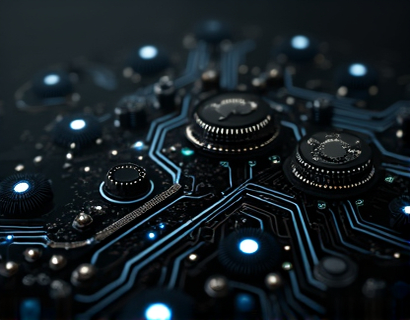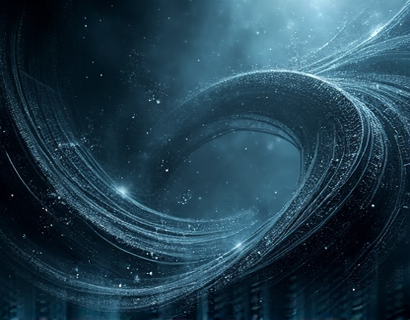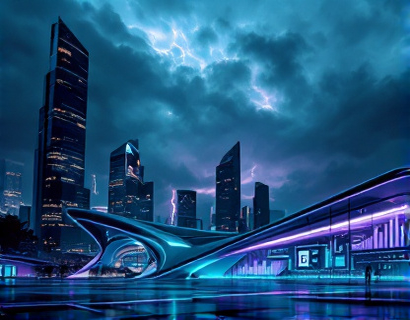Streamlining Text Document Collaboration with Personalized Subdomain Links
In the digital age, efficient collaboration on text documents is crucial for teams across various industries. Traditional methods of sharing files often lead to confusion, delays, and security concerns. A specialized platform for document collaboration simplifies this process by leveraging personalized subdomain links. This approach not only streamlines access but also enhances team productivity by reducing the complexity associated with conventional sharing methods.
The core idea behind this solution is to provide a straightforward and secure way to upload and share text documents. By allowing users to upload their TXT files to a unique subdomain, the platform generates an instant access link. This link can then be shared with team members or clients, ensuring that everyone has seamless access to the document. The personalized subdomain approach eliminates the need for cumbersome file hosting services or complex sharing protocols.
Benefits of Personalized Subdomain Links
One of the primary advantages of using personalized subdomain links for document collaboration is the enhanced security it provides. Unlike public cloud storage services, where files are accessible via a shared link that can be easily copied and distributed, subdomains offer a more controlled environment. Each document is associated with a unique subdomain, reducing the risk of unauthorized access and ensuring that only intended recipients can view the file.
Another significant benefit is the ease of use. Users can simply upload their TXT files to the platform and receive an instant, unique link. This link can be shared via email, messaging apps, or any other communication channel, making it incredibly convenient. The process is straightforward and requires minimal technical knowledge, making it accessible to tech-savvy professionals and collaborative teams alike.
User-Friendly Interface
The platform is designed with a user-friendly interface that simplifies the document collaboration process. Upon visiting the site, users are greeted with a clean and intuitive dashboard. The upload process is straightforward: users select their TXT file from their device and initiate the upload. Once the file is uploaded, the platform automatically generates a personalized subdomain link.
The generated link is easy to remember and share, typically following a format like document.name.subdomain for example.com. This structure ensures that the link is both unique and professional, suitable for use in professional communications. Users can also choose to expire the link after a certain period, adding an extra layer of security.
Enhanced Collaboration Workflow
The personalized subdomain links significantly enhance the workflow of collaborative teams. When a team member receives the link, they can directly access the document without needing to navigate through multiple layers of sharing or dealing with different file hosting services. This direct access reduces the time spent on file retrieval and increases the overall efficiency of the team.
Moreover, the platform can integrate with existing collaboration tools and workflows. For instance, team members can share the subdomain link directly within project management tools like Trello or Asana, or embed the document in shared workspaces like Google Drive or Microsoft Teams. This seamless integration ensures that the document is always accessible where team members are working.
Scalability and Flexibility
The platform is highly scalable, accommodating teams of all sizes. Whether you are a small startup with a few members or a large enterprise with hundreds of collaborators, the solution can adapt to your needs. Each user can create multiple subdomains for different projects or documents, ensuring that everything is well-organized and easily manageable.
Flexibility is another key feature. Users can upload various types of text documents, including plain TXT files, formatted text, and even documents with embedded images or simple formatting. The platform supports a wide range of file sizes, ensuring that large documents can be shared without issues. Additionally, the platform can handle concurrent access, allowing multiple team members to view and edit the document simultaneously if required.
Security Measures
Security is a top priority for any document collaboration platform. The use of personalized subdomains inherently provides a higher level of security compared to public links. Each subdomain is linked to a specific document and is not exposed to the general internet, reducing the risk of unauthorized access. The platform employs robust encryption protocols to protect data during transmission and at rest.
Users can also set permissions for each subdomain, controlling who can view or download the document. This granular control ensures that sensitive information remains secure and is only accessible to authorized individuals. Furthermore, the platform can log access attempts and provide audit trails, helping teams monitor who has accessed their documents and when.
Case Study: Enhancing Team Collaboration
To illustrate the practical benefits of using personalized subdomain links for document collaboration, consider a case study involving a marketing team at a mid-sized company. The team frequently needed to share and review various text documents, such as campaign drafts, reports, and meeting minutes.
Before adopting the specialized platform, the team relied on shared Google Docs and email attachments. This method often led to version control issues and delays in accessing the latest documents. By switching to the subdomain-based solution, the team could upload their TXT files to unique subdomains and share these links with team members.
The results were immediate. The marketing team reported a significant reduction in the time spent locating and accessing documents. The secure and straightforward sharing process also minimized the risk of sensitive information being exposed. The team could collaborate more effectively, leading to faster turnaround times for projects and higher overall productivity.
Best Practices for Effective Document Collaboration
To maximize the benefits of using personalized subdomain links for document collaboration, here are some best practices to follow:
- Use descriptive subdomain names: Choose subdomain names that clearly indicate the document's purpose or project name. This makes it easier for team members to identify and access the correct file.
- Set expiration dates: For documents that are time-sensitive or no longer needed, set an expiration date for the subdomain link. This ensures that the link cannot be used indefinitely, reducing the risk of unauthorized access.
- Grant permissions wisely: Only share links with individuals who need access to the document. Use the platform's permission settings to control view and download rights.
- Monitor access logs: Regularly review access logs to track who has viewed or downloaded the document. This helps in maintaining accountability and identifying any potential security issues.
- Use version control: If multiple team members are editing the document, consider using version control features to manage different iterations and prevent conflicts.
By following these best practices, teams can ensure a smooth and secure collaboration process, further enhancing productivity and efficiency.
Conclusion
In conclusion, using personalized subdomain links for text document collaboration offers a robust and user-friendly solution for teams looking to streamline their workflow. By providing secure, direct access to documents, this approach reduces the complexity and delays associated with traditional sharing methods. Whether you are a tech-savvy professional or part of a collaborative team, adopting this solution can significantly boost your productivity and enhance your overall collaboration experience.