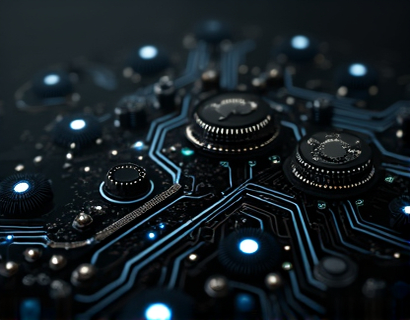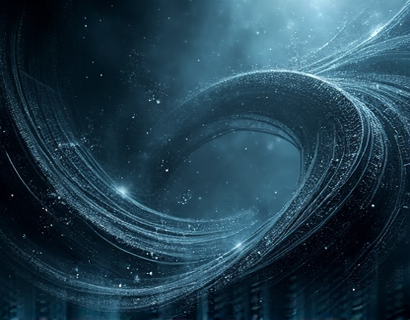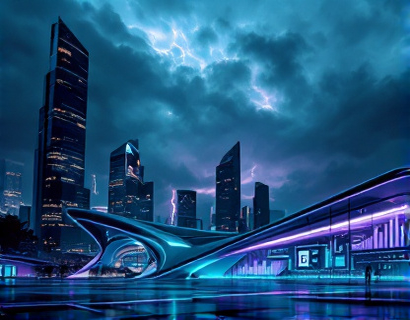Effortless TXT Document Collaboration: Revolutionizing Sharing with Personalized Subdomain Links
In the digital age, the ability to collaborate on documents efficiently is crucial for productivity and success. For tech-savvy professionals and teams, traditional methods of sharing text files often involve cumbersome workflows, security concerns, and limited accessibility. This article delves into a cutting-edge solution that streamlines the sharing of TXT documents through personalized subdomain links, transforming the way teams collaborate on text files.
Understanding the Need for Advanced Document Sharing
The conventional approach to sharing TXT files typically involves email attachments, cloud storage services, or shared drives. While these methods have their merits, they often fall short in several key areas. Emails can become cluttered with file attachments, leading to missed messages and forgotten files. Cloud storage solutions, though convenient, may lack the granular control needed for specific file sharing requirements. Shared drives can be vulnerable to unauthorized access and may not offer the simplicity required for quick, seamless sharing.
To address these challenges, a innovative platform has emerged, designed specifically for tech-savvy professionals and collaborative teams. This platform simplifies the process of sharing TXT documents by leveraging personalized subdomain links. By uploading files to a unique subdomain, users generate direct links that can be shared instantly, ensuring that collaboration is both efficient and secure.
How Personalized Subdomain Links Enhance Collaboration
The core feature of this platform is the generation of personalized subdomain links for uploaded TXT files. When a user uploads a document, say sample.txt, the platform creates a unique subdomain link such as sample.txt.black. This link can be shared with team members or collaborators, providing direct access to the file without the need for additional login credentials or complex sharing settings.
The simplicity of this approach cannot be overstated. No more sending lengthy email threads with attachments or dealing with expired sharing links. The personalized subdomain link remains stable and accessible as long as the file is hosted on the platform. This ensures that collaborators can access the document at any time, from any device, without the risk of link expiration or security breaches.
Benefits of Personalized Subdomain Links
- Ease of Use:The process of sharing files is streamlined, requiring minimal steps from upload to sharing.
- Security:Personalized links reduce the risk of unauthorized access, as each link is unique and can be revoked if necessary.
- Accessibility:Files are accessible from anywhere, at any time, as long as there is an internet connection.
- Version Control:The platform can track changes and maintain different versions of the document, ensuring that all collaborators are working with the most up-to-date file.
Streamlining Workflows with Seamless File Distribution
The impact of personalized subdomain links extends beyond just sharing files. It significantly enhances workflow efficiency for teams, especially those that rely heavily on document collaboration. Here’s how:
Firstly, the immediate access to files reduces the time spent on back-and-forth communications to locate or request documents. Team members can start working on their tasks right away, without delays caused by file sharing issues. This immediacy is particularly valuable in fast-paced environments where time is of the essence.
Secondly, the platform’s ability to track and manage file versions ensures that everyone is on the same page. When multiple team members are editing a document simultaneously, having a clear record of changes and versions prevents confusion and errors. This feature is especially useful for large projects where multiple iterations are common.
Additionally, the platform’s integration capabilities allow it to work seamlessly with other tools and services that teams already use, such as project management software and communication platforms. This integration further streamlines workflows, reducing the need to switch between multiple applications and maintaining focus on the task at hand.
Enhancing Productivity and Collaboration
The combination of personalized subdomain links and robust file management features leads to a significant boost in productivity. Teams can collaborate more effectively, with less time wasted on file sharing and more time dedicated to actual work. This shift not only improves individual productivity but also enhances the overall performance of the team.
Moreover, the platform’s user-friendly interface makes it accessible to users of all technical backgrounds. Whether you’re a seasoned IT professional or a casual user, navigating the platform is straightforward. This accessibility ensures that all team members can benefit from the enhanced collaboration features without requiring extensive training or technical knowledge.
Case Studies and Real-World Applications
To better understand the practical benefits of this document collaboration solution, let’s explore a few real-world scenarios where it has made a significant difference:
Consider a marketing team working on a comprehensive campaign document. The document is a large TXT file containing strategies, budgets, and timelines. Using the personalized subdomain link feature, the team leader uploads the file and shares the link with the entire team. Each team member can access the document immediately, start reviewing it, and provide feedback without any delays. The version control feature ensures that all changes are tracked, and the most recent version is always available.
In another scenario, a research team is collaborating on a scientific paper. The paper is written in a TXT format and needs to be reviewed by multiple experts. The lead researcher uploads the document to the platform, generating a unique subdomain link. The link is shared with the reviewers, who can access the paper, make annotations, and submit their feedback directly through the platform. The streamlined process ensures that the paper moves through the review cycle efficiently, with all feedback organized and easily accessible.
Scalability and Flexibility
The platform’s design is highly scalable, accommodating both small teams and large organizations with complex collaboration needs. Whether you’re a solo freelancer or a multinational corporation, the solution adapts to your specific requirements. The ability to manage multiple files and subdomains simultaneously ensures that as your collaboration needs grow, the platform grows with you.
Flexibility is another key advantage. The platform supports various file formats, but its primary focus is on TXT files, which are widely used for notes, scripts, and data logs. However, the ability to handle other formats can be easily integrated, making it a versatile tool for diverse document types.
Best Practices for Maximizing Collaboration
To get the most out of this document collaboration solution, here are some best practices to consider:
- Use Descriptive Subdomain Links:When generating links, use clear and descriptive names that reflect the content of the document. This helps collaborators understand the file’s purpose at a glance.
- Set Permissions Wisely:Utilize the platform’s permission settings to control who can view or edit the file. This ensures that sensitive information remains secure while still allowing necessary access.
- Leverage Version History:Regularly review the version history to track changes and revert to previous versions if needed. This feature is invaluable for maintaining document integrity.
- Integrate with Existing Tools:If your team uses specific project management or communication tools, explore integration options to create a seamless workflow.
Conclusion
In an era where efficiency and collaboration are paramount, the ability to share TXT documents seamlessly can be a game-changer. The personalized subdomain link feature offered by this platform addresses the pain points of traditional sharing methods, providing a secure, accessible, and user-friendly solution. By adopting this approach, tech-savvy professionals and collaborative teams can significantly enhance their productivity and workflow, ultimately leading to greater success in their projects and initiatives.